先看下效果
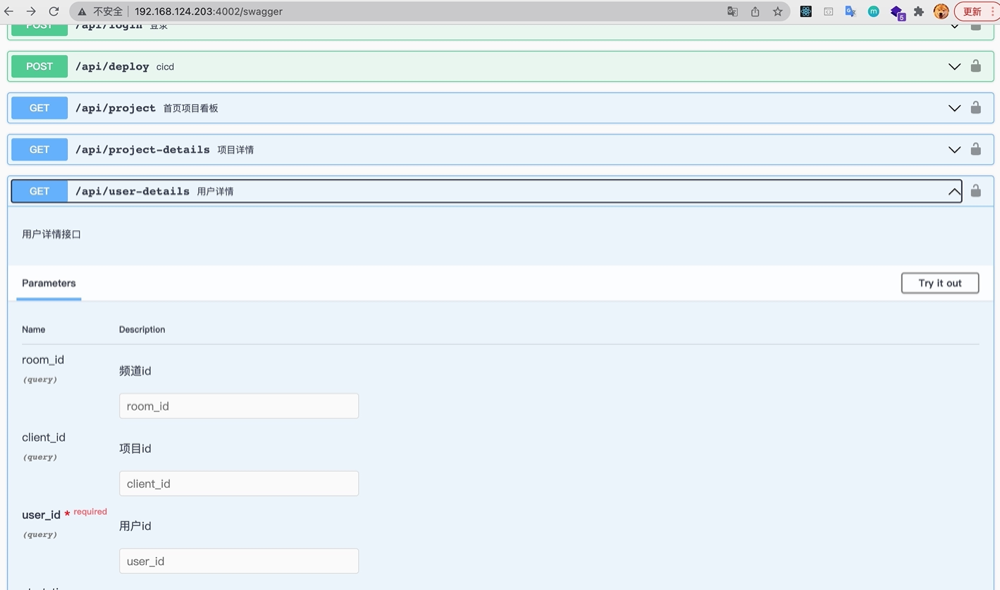
这里我用的是koa2+swagger
安装
// koa2-swagger-ui UI视图组件 swagger-jsdoc 识别写的 /***/ 转 json
npm install koa2-swagger-ui swagger-jsdoc --save
koa2-swagger-ui npm地址 (创建接口文档)
swagger-jsdoc npm地址 (这个库读取带有jsdoc注释的源代码,并生成OpenAPI (Swagger)规范。)
OpenAPI 规范摘要
配置
router.js
const router = require('koa-router')() //引入路由函数
const swaggerJSDoc = require('swagger-jsdoc')
const path = require('path')
const swaggerDefinition = {
openapi: '3.0.1',
info: {
title: 'blog项目访问地址',
version: '1.0.0',
description: 'API',
},
basePath: '/', // Base path (optional)
tags: [
{
name: 'manage',
description: '管理系统'
},
{
name: 'client',
description: '日志上报'
}
],
schemes: ['http', 'https'],
securityDefinitions: {
server_auth: {
type: 'oauth2',
description: '登录账号密码鉴权',
tokenUrl: '',
flow: 'password',
scopes: {
token: 'modify pets in your account'
}
},
token: {
type: 'apiKey',
name: 'token',
in: 'header'
}
}
};
const options = {
swaggerDefinition,
apis: [path.join(__dirname, './controllers/*.js')], // 包含上述注释的文件()
};
const swaggerSpec = swaggerJSDoc(options)
// 通过路由获取生成的注解文件
router.get('/swagger.json', async function (ctx) {
ctx.set('Content-Type', 'application/json');
ctx.body = swaggerSpec;
})
module.exports = router
app.js 入口文件
const swagger = require('./router') // router中做了swagger配置
const { koaSwagger } = require('koa2-swagger-ui')
// 接口文档配置
app.use(swagger.routes(), swagger.allowedMethods())
app.use(koaSwagger({
routePrefix: '/swagger', // 接口文档访问地址
swaggerOptions: {
url: '/swagger.json', // example path to json 其实就是之后swagger-jsdoc生成的文档地址
}
}))
启动项目,访问项目接口地址 + swagger ,我的地址是 http://localhost:4002/swagger
注释生成文档
在controller层文件每个接口上写注释,注释是以@swagger开头的,swagger-jsdoc 会识别@swagger,然后解析下面的注释,解析完给koa2-swagger-ui显示成页面,总的流程就是这样。
get方式
// 获取博客列表
/**
* @swagger
* /api/blog/list:
* get:
* summary: 获取博客列表
* description: 获取博客列表
* tags:
* - blogs
* parameters:
* - name: author
* in: query
* required: false
* description: 作者
* type: string
* - name: keyword
* in: query
* required: false
* description: 搜索关键字
* type: string
* responses:
* 200:
* description: 成功获取
*/
router.get('/list', async (ctx, next) => {
const query = ctx.query
let author = query.author || ''
const keyword = query.keyword || ''
const listData = await getList(author, keyword)
ctx.body = new SuccessModel(listData)
})
post方式
/**
* @swagger
* definitions:
* loginparam:
* properties:
* username:
* type: "string"
* default: "shangsan"
* description: 用户名
* password:
* type: "string"
* default: "123"
* description: 密码
*/
/**
* @swagger
* components:
* schemas:
* ProjectDetail:
* type: object
* properties:
* id:
* type: integer
* format: int64
* petId:
* type: integer
* format: int64
* quantity:
* type: integer
* format: int32
* shipDate:
* type: string
* format: date-time
*/
/**
* @swagger
* /api/user/login:
* post:
* summary: 登录
* description: 登录
* tags:
* - user
* consumes:
* - application/json
* - application/xml
* produces:
* - application/json
* - application/xml
* parameters:
* - name: body
* in: body
* schema:
* $ref: '#/definitions/loginparam' (请求参数这里单独抽出,在上面定义)
* responses:
* 200:
* description: 发布成功
* content:
* application/json:
* schema:
* $ref: '#/components/schemas/ProjectDetail'(返回参数也是单独抽出定义,这里是随便举个例子)
* 402:
* description: 信息填写不全
* 403:
* description: 参数类型错误
*/
router.post('/login', async (ctx, next) => {
// 业务逻辑
})
返回示例
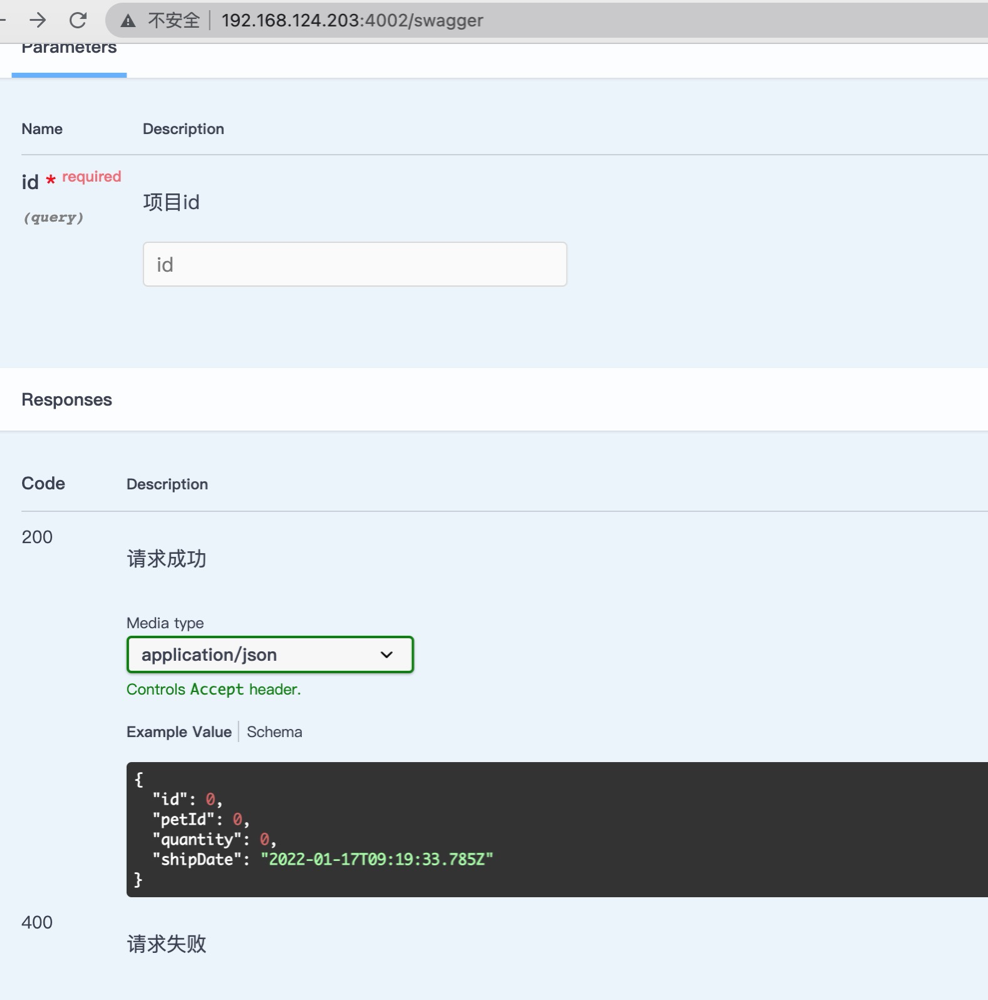
基本的接口文档就生成啦,快试一下吧~